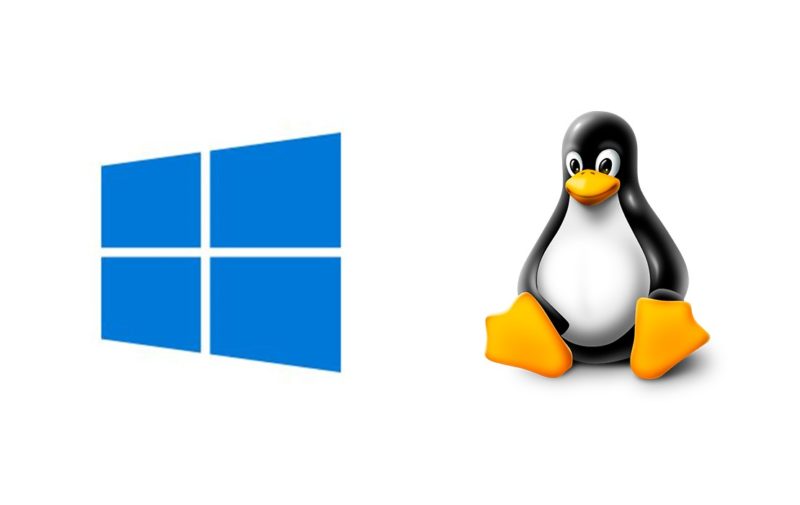If you’re getting ready to launch your self-hosted website, you have an important decision to make: Windows or Linux? The two operating systems have long been the leaders in the web hosting market, with most providers offering support for both.
Windows and Linux offer similar functionality and applications, which is why deciding between the two may prove difficult. Despite the similarities, however, there are also many differences between the two operating systems. Depending on your hosting needs, one may thus be better than the other.
To help you make an informed decision, let’s compare the key features of the two operating systems.
At Catalyst Computers, we’re OS-Agnostic – our IT experts are wizzes in all operating systems from Windows, Linux, Mac, and more. For any questions regarding your Operating System needs, simply get in touch with us today!

Many website owners and hosting providers used to favour Linux over other operating systems. However, not only has Microsoft managed to step up its game in many areas but it has even surpassed its competition in some. Ease of use is certainly one of the areas where Windows has an edge over Linux.
For one, the setup process is much easier with Windows than it is with Linux. Whereas the installation process is pretty straightforward and intuitive on Windows, Linux requires a bit more technical know-how. Linux is thus the platform of choice for developers who have experience working with NGINX or Apache framework. On the other hand, less experienced users tend to prefer Windows.
Need a trusty and experienced professional IT team for your Windows or Linux computers? Look no further. Call our team at Catalyst Computers today!
Windows vs. Linux: App Integration

Application integration is another area where Windows has an advantage over Linux. Linux currently offers support for four popular script languages – Python, Perl, PHP, and Ruby. However, it is important to note that most legacy apps were developed either using VBScript or Microsoft’s ASP.NET. Linux doesn’t offer support for either of the two script languages, whereas Microsoft supports both.
While this might not make a big difference to personal users, business users should make note of this. If either your website or the apps you use in your day-to-day operations were built with ASP.NET or MSSSQL, you will have to use a Windows server. Otherwise, you will need to hire a professional developer to configure your server so that ASP.NET services can run on it.
Not sure which OS is best for your business computers? Our IT experts at Catalyst Computers are here to help. No matter what applications you’re using or business goals you have, we’ll have the answers to keep you and your employees productive and happy.
Windows vs. Linux: Security

Historically, Linux servers have proved more secure and reliable than those running on Windows. There have been several major malware and ransomware attacks on Windows servers in recent years, whereas nothing similar has happened on Linux servers. In layman’s terms, the main reason for this is that you can’t run executable (.exe) files on Linux, which is how malicious software usually enters the system.
That’s not to say that Linux is inherently more secure than Windows. Linux does have a slight advantage because it’s an open-source platform. As such, individual developers and testers can inspect each line of code and report any errors they find. Unlike Linux, Windows is a closed-source platform, so only Microsoft’s engineers have access to the source code.
Windows vs. Linux: Pricing

If you have any experience with Microsoft Windows, you probably know that you have to pay for a license key to use it. The same is true if you decide to install the operating system on your server. Microsoft Windows server packages start at about $500 for the Essentials tier, about $900 for the Standard option, and $6,155 for the entire Microsoft Windows Datacenter.
Linux, on the other hand, is free to use in most cases. Ubuntu, Debian, and Fedora, for example, can all be downloaded and installed for free. However, if you want to operate an online business from your server or just need constant Linux support, you may have to opt for a paid Linux operating system. Depending on the distribution you choose, this could cost you as much as Windows, if not more.
For secure, professional, and great value pricing on your IT services, Catalyst Computers is the leading IT company of choice. Get in touch for a quote or a quick chat about your business IT needs!
Windows vs. Linux: The Final Verdict

Windows and Linux both have their advantages and disadvantages. Your choice of operating system will boil down to your specific hosting needs, your technological skills, as well as your budget.
If you’re an experienced developer looking for a highly flexible and customizable platform, Linux might be a better solution. With Linux, you can keep your costs down and ensure optimal protection for your website. However, if you lack the technological know-how and would prefer a stable operating system with easy setup and reliable performance, Windows is likely a better choice.
Looking for Business IT Services?
Catalyst Computers know how to streamline any home or office IT infrastructure to have it running at its optimum. From managed IT support services, through to virus removal and computer repairs, the IT experts at Catalyst Computers can offer tailored solutions that provide the results you’re looking for. Give us a ring today on (02) 5633 1010 or fill out our contact form and we’ll get right back to you.